In This Edition:
- App Updates
- New Releases
- Barcode Catalog Updates
- Tips & Tricks
- CML Insiders
App Updates:
Android 1.6.7: Released September 24th, 2023
- Use Android with an iOS subscription, and vice versa
- Fixed sync bug that made sync intermittent for some users
iOS 1.7.1: Released September 28th, 2023
- Added support for more image formats
- Use iOS with an Android subscription, and vice versa
- Updated the Sets icon in a couple of places
- Set a maximum height for images on the browse screen so very tall images will be scaled down
- Added a “Delete account” feature to the About & Support page
News Releases:
Browse our favorite new releases from some of the companies featured in our app below! Click on each one for more information and a chance to purchase.
Taylored Expressions Holiday Release:
Catherine Pooler Holiday Release:
Honeybee Stamps Heartfelt Harvest Release:
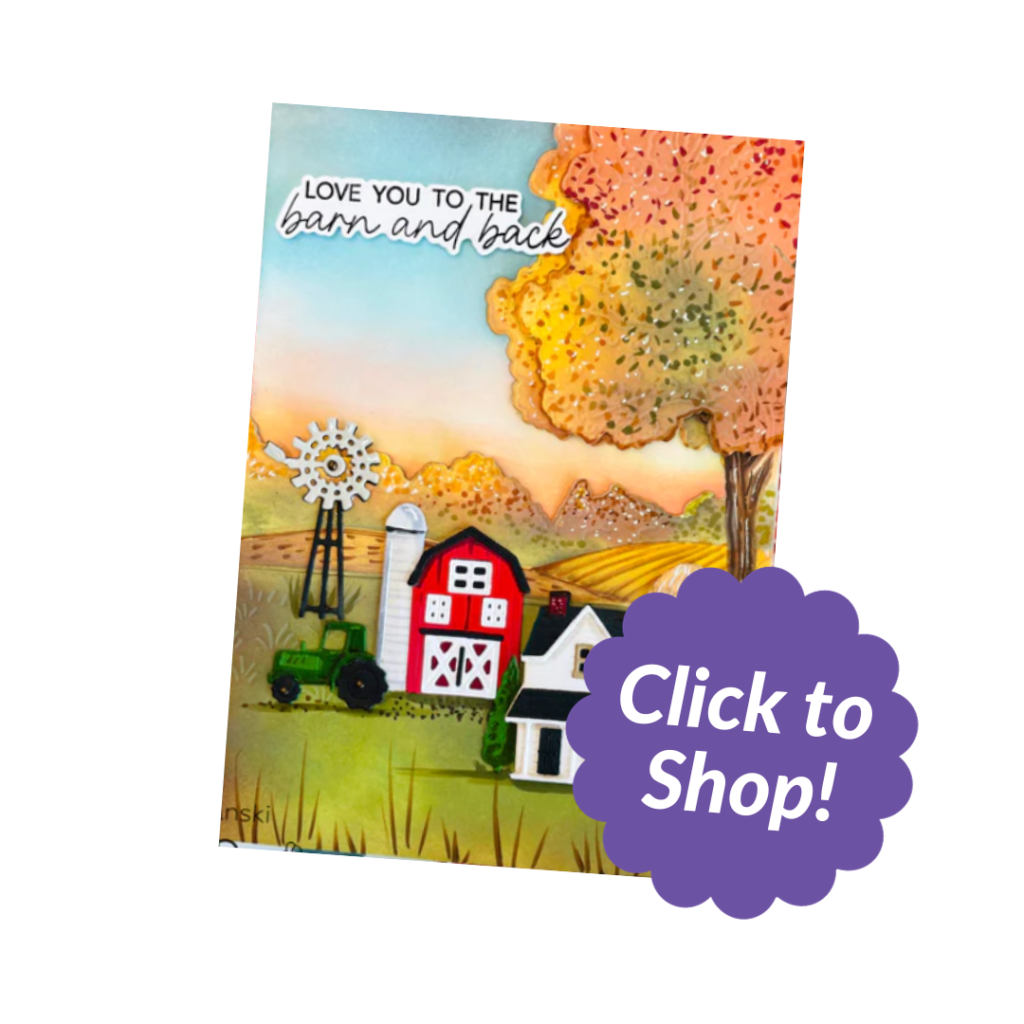


Barcode Catalog Updates:
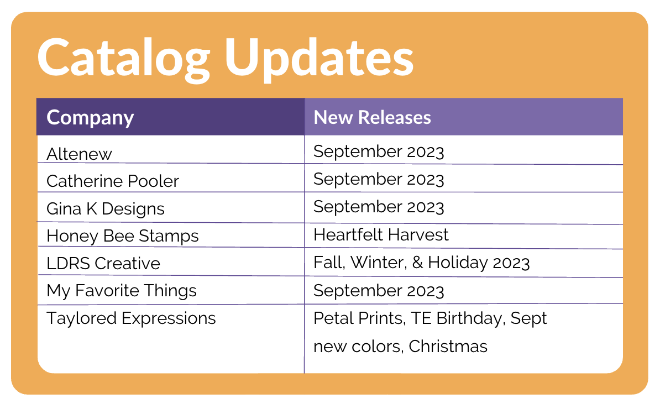
Tips & Tricks:
Reminder: Whether you’re a seasoned user or just getting started, our Support Page is a great resource for when you have questions or concerns about using the Color My Life app. The Support Page on our website includes:
- Informative PDFs, which highlight and explain many of our app’s features, all on one easy-to-read page. These graphics may even introduce you to new organization techniques to help you utilize our app more effectively.
- Tips and Tricks, which offer some ideas and shortcuts for organizing your catalog of supplies using our app. Enhance your efficiency and creativity as you explore new ways to leverage the unique features of our product.
- A list of known issues.
You can access the support page here, or at https://colormylife.com/support/.
Also, the How-To Videos page provides step-by-step guides on using some of the various features on our app. These are great resources for visual and audio learners!
CML Insiders:



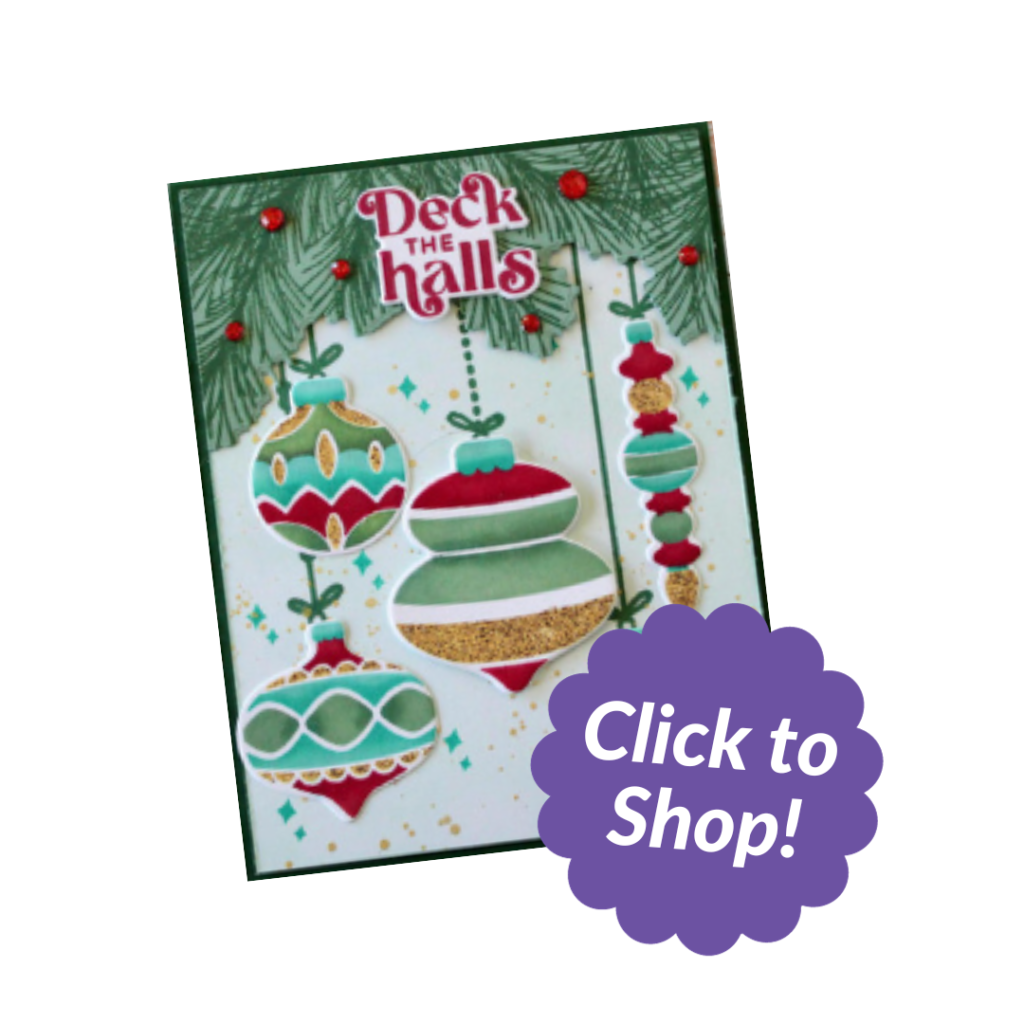





Why do some of my photos disappear – especially the ones in Projects?
It’s a sync issue we are planning to fix, that happens when an Item or Project is updated within 30 seconds. It impacts Projects most because they are created, then items can be added immediately. The solution is to wait 30 seconds before adding content to a Project after it is created. For Items, after saving an item, don’t save an update in less than 30 seconds.
It’s annoying, but the fix is complex. We have worked out how to solve it and will be implementing it over the next few weeks.
Any news on when there may be sorting option added when printing a report, like print a specific location, or a category, etc
It’s not scheduled yet, we know how we want to implement it, but there are some other features ahead of it.