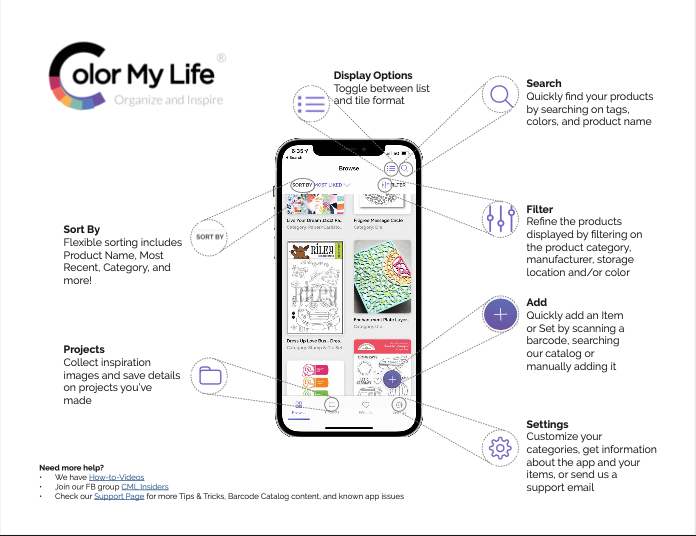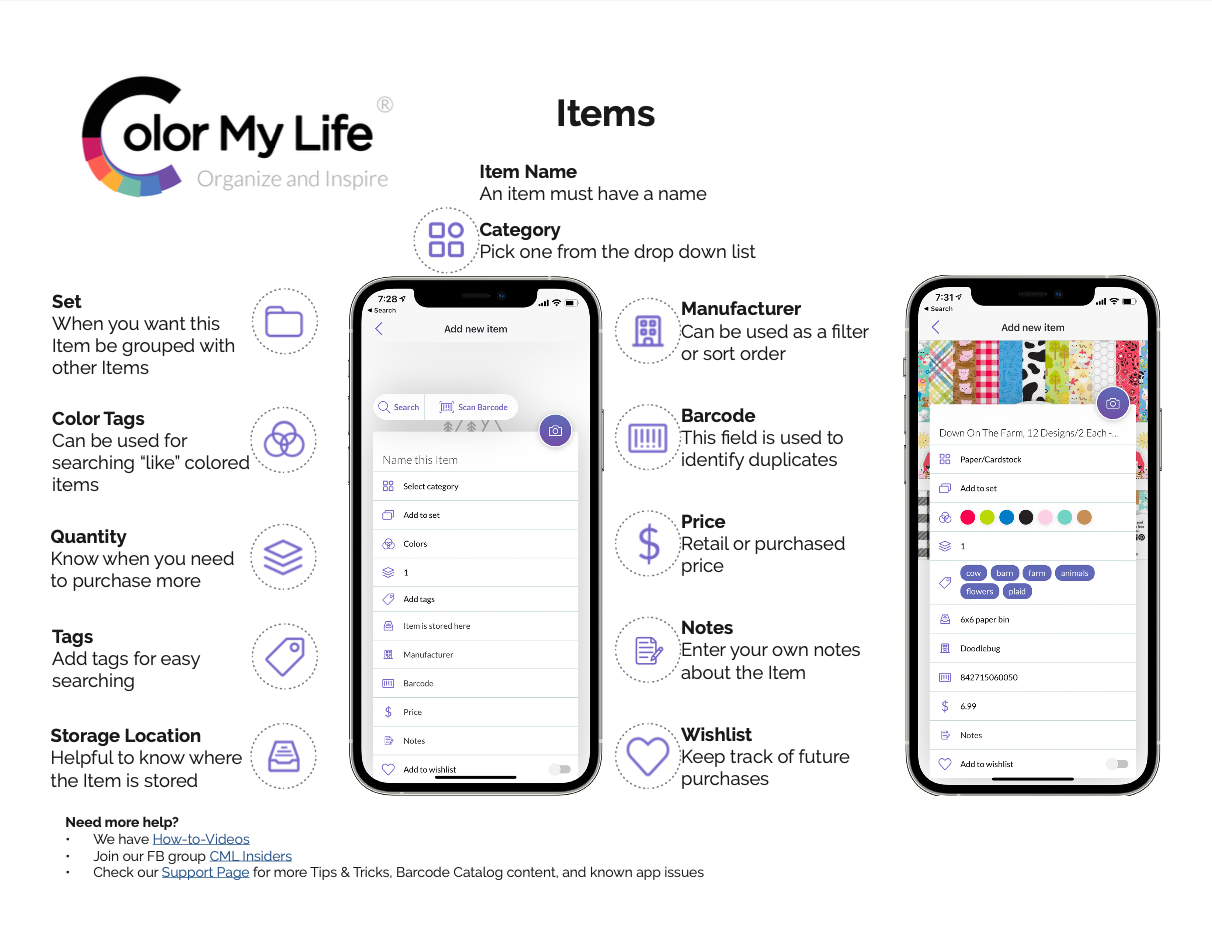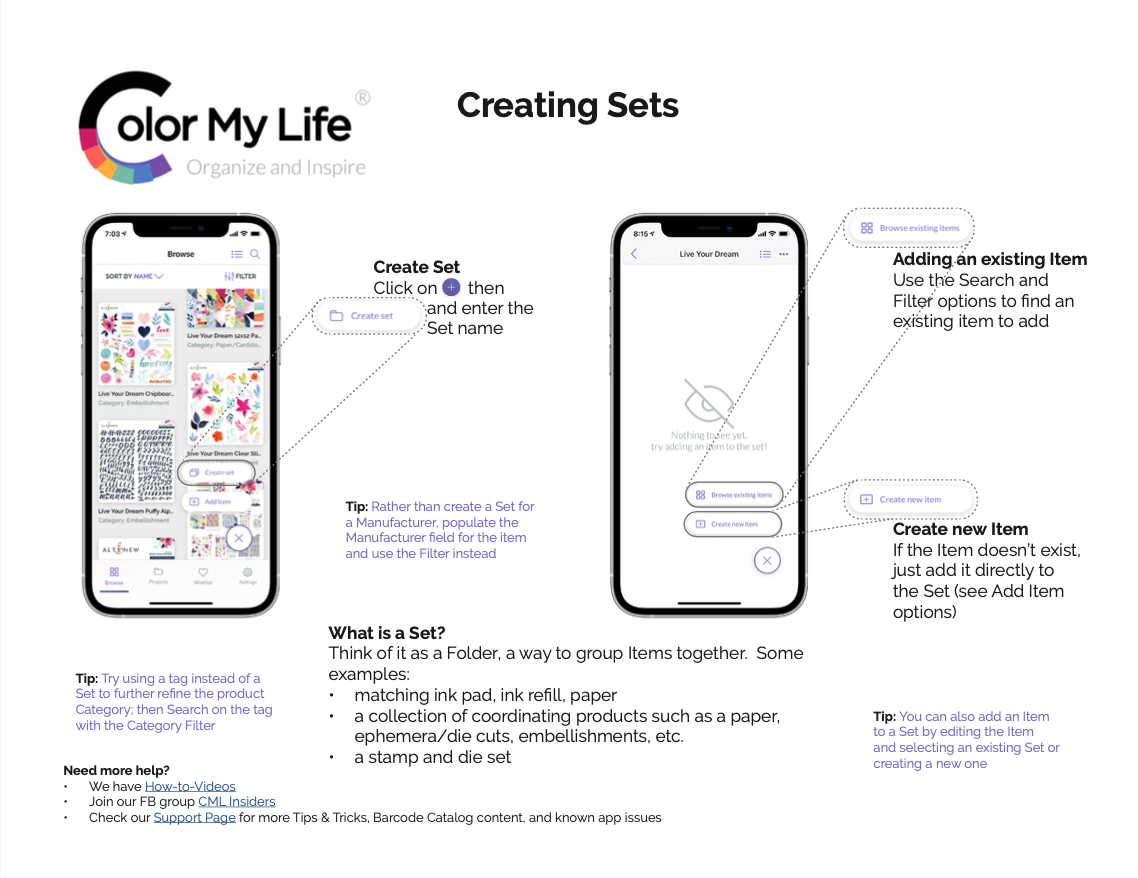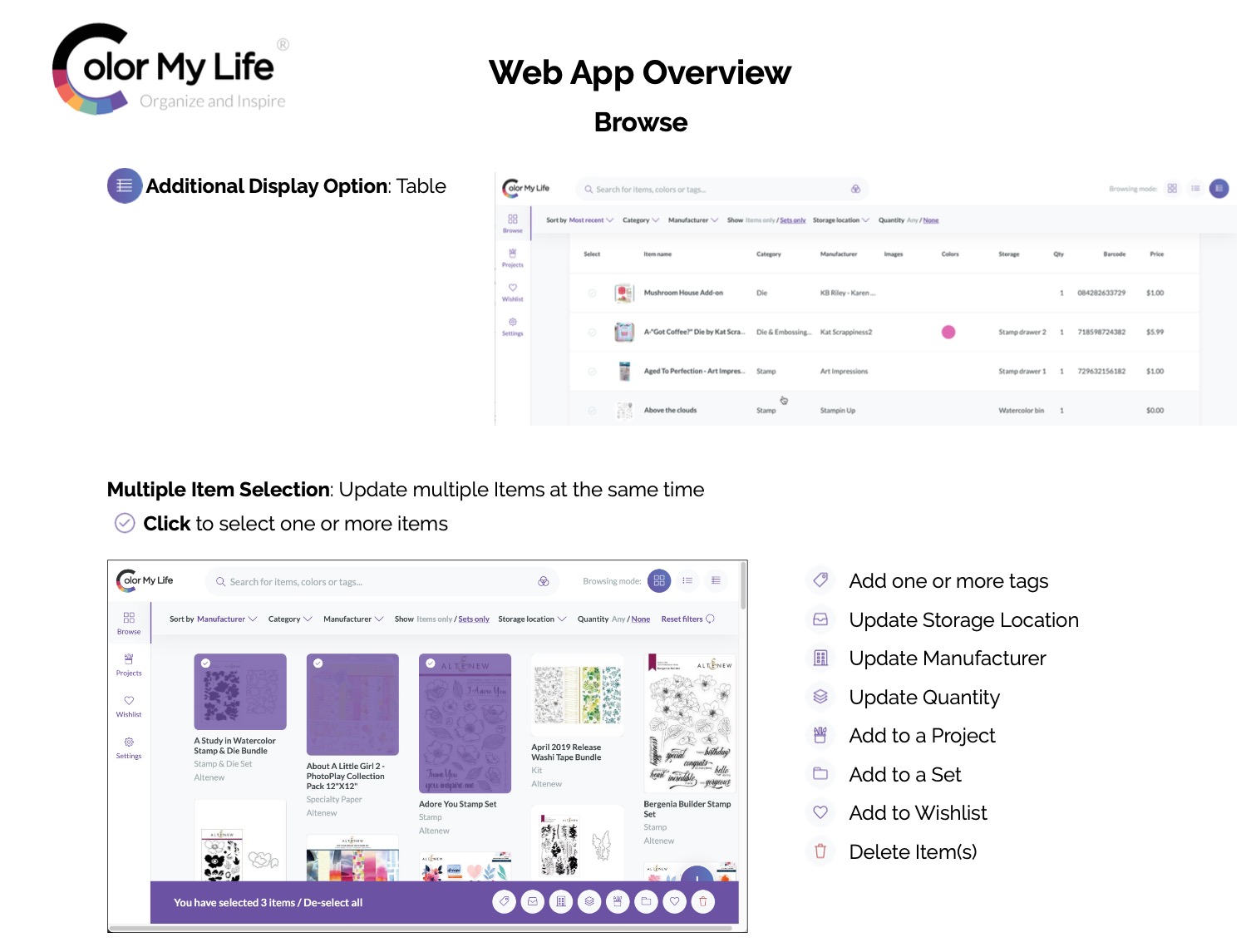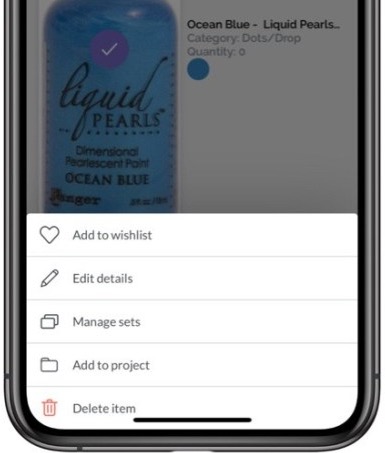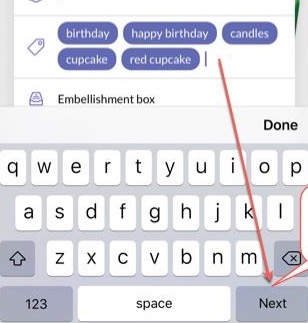Tips & Tricks

What is in the Barcode catalog?
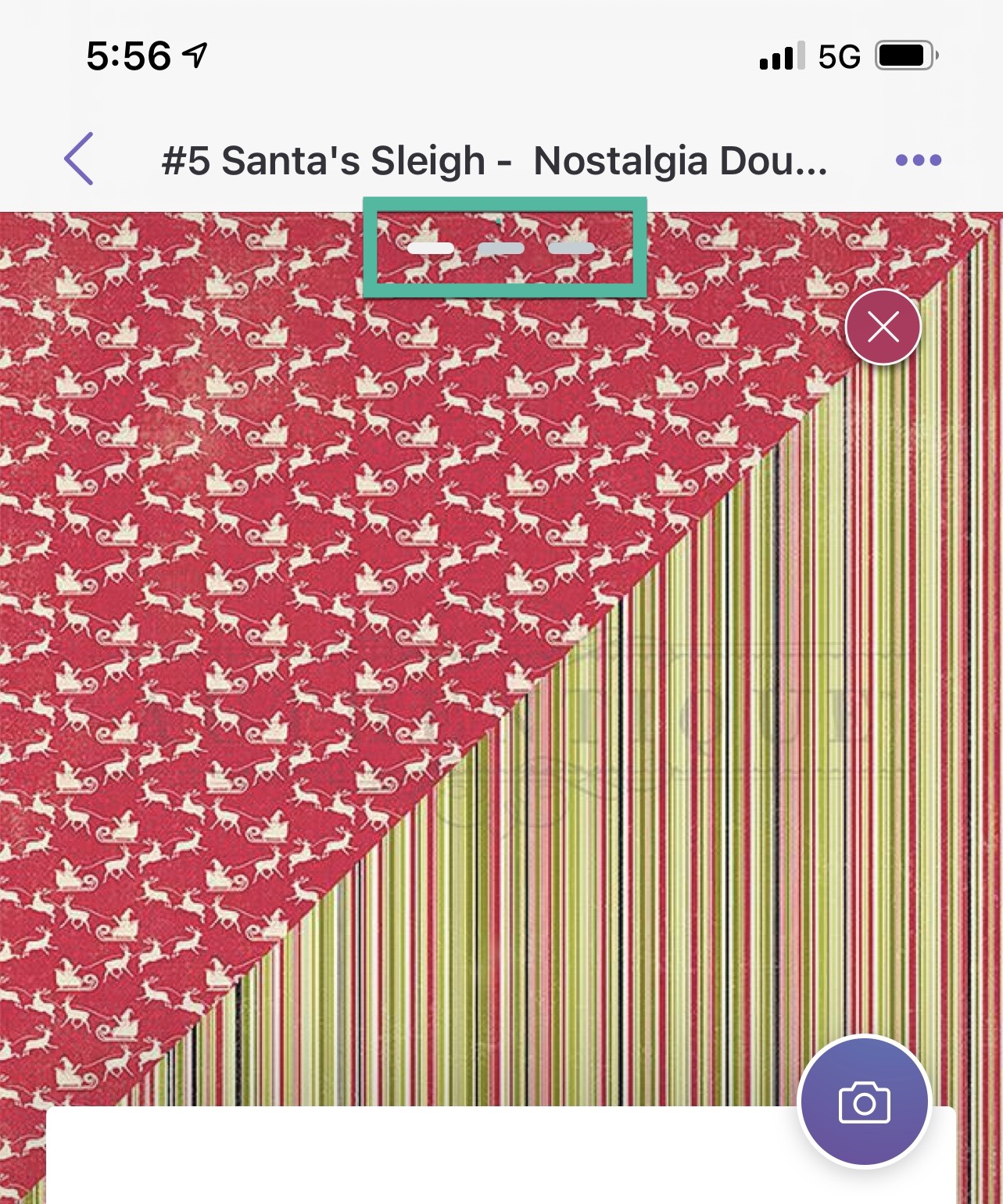
Add multiple images to an item.
Tap the camera button again to add more images. View them by sideswiping. The number of images is shows as small dashes at the top of the image, highlighted in this image with a green box.
Known issues
We will keep you informed of the current status here.
Web
Known issues in Web app version 1.2.7:
- Searching Wishlist only allows you to pick the search from the drop-down list.
- Reports of not always showing wishlist, investigating...
Android
Known issues in Android app version 1.6.11:
- Wishlist items added on the web are not syncing to the Android mobile app.
- A small number of accounts are not downloading images. There are multiple causes we are working to fix;
- Unable to find images.colormylife.com or cml.colormylife.com (software issue)
- Attempting to sync images that are not on the phone (issue introduced in 1.6.10, software issue)
- Legacy issue where the app tries to download images that are no longer used (traced back to a bug in 2021).
iOS
Known issues in iOS app version 1.7.3:
- The editing of notes is not perfect, but we wanted to get it out there, and improvements will be coming.
Server
- None.
Please use the contact form in the app or below if you see any issues or have any questions.
History
Jan 21, 2025: Android 1.6.11
- Fixed an issue where filter list was cleared before the filter couple be applied
Dec 11, 2024: Android 1.6.10
- Saving an Item is now a one step process, choose either "Add item” or "Add and create another"
- Downloading images is now much faster, most noticeable on a fresh install
- Removes whitespace at the end of search text, usually added by a auto-complete
- Ability to add multiple images at once from the gallery for items.
- Many internal updates to support latest Android version
Dec 3rd, 2024: Web 1.2.7
- Bug fix: Items added to wishlist on web now sync to iOS.
Oct 1st, 2024: Web 1.2.6
- Fixed a bug that was sometimes causing saving an item to fail.
Sept 16th, 2024: Web 1.2.5
- Redesigned settings screen.
- Add a clear field “x” to fields in editing mode.
- Bug fix: Membership banner would sometimes show a trial, even when there is a subscription.
- Bug fix: Various backend fixes.
Sep 4th, 2024: iOS 1.7.3
- Adding Items: Simplified to one step instead of two.
- Item Notes: You can add new lines (return key).
- Added support for photo albums: Select the photo icon to access your photo library
- Fixed error “Request explicitly cancelled”
April 18th, 2024: Server:
- Fixed an issue where very large accounts were not performing the initial download. Now, it breaks the download into smaller steps every 30 seconds.
Privacy Policy
We take your privacy seriously, not only that, but we use the app too! Here is our policy in detail: Privacy Policy
Terms and Conditions
Yes, still serious stuff, we will get to the interesting questions soon. Here are the terms and conditions for using the app and website: Terms and Conditions