Today we release Mobile apps Apple 1.7.2 and Android 1.6.8, and Web 1.2.1. We advise updating the mobile apps before using the new Web version.
iOS 1.7.2:
– For items with multiple images, a primary image can be selected to show on the browse screen
– Improvements to how tall images display on browse screen
– Bug fix: Categories correctly turn on and off in Settings
– Bug fix: Sync issue fixed where editing an item twice quickly might lose the last edits
Android 1.6.8:
– For items with multiple images, a primary image can be selected to show on the browse screen
– Bug fix: Sync issue fixed where editing an item twice quickly might lose the last edits
– Add “Delete account” to About & Support screen
– Correction to subscription text
Web app 1.2.1
– For items with multiple images, a primary image can be selected to show on the browse screen
And Web app 1.2.0 was released yesterday (2/28/24):
– “Scan item barcode”: The barcode catalog can be searched using a barcode scanner or manually entering the barcode number (details below)
– Added an “<Empty value>” at the top of the search filters to find empty fields.
– Added a version number (1.2.0) to the bottom of the Settings screen
– Bug fix: Multi-edit of items “Storage” incorrectly changed “Manufacturer” and visa versa
The barcode catalog search. When adding an item the menu now includes “Scan item barcode”. This brings up a window for adding the barcode. The barcode can be manually entered, cut and paste from a website, or use a barcode scanner to scan items. Note, the whole barcode must be entered.

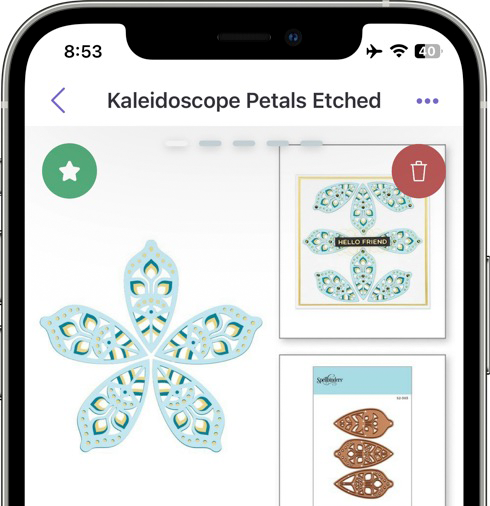
Hello, I just subscribed to Color My Life. I was wanting to go to the web version, but it says I need to update to the newest version on my mobile app. I have version 1.6.9 on my android phone and my Samsung tablet. I just downloaded my first imagine! Amazing!! I’m gonna love this app! Not sure why I hadn’t done it before now.
Thank you!! Beverly
If it shows you that message please open the mobile app for 30 seconds, then go back to the web. It’s because the mobile app manages subscriptions and unless it has been used since the subscription renewal we don’t know it’s been renewed. We are working on a fix for this so that this step won’t be necessary.