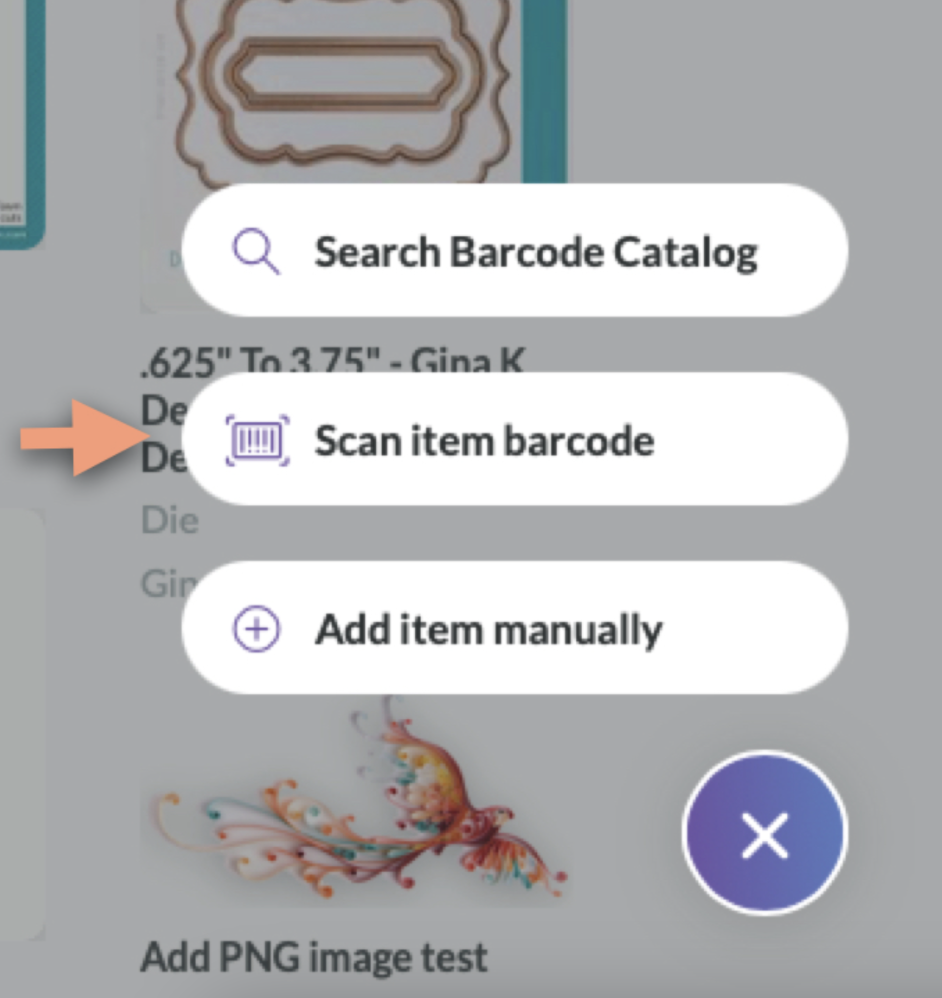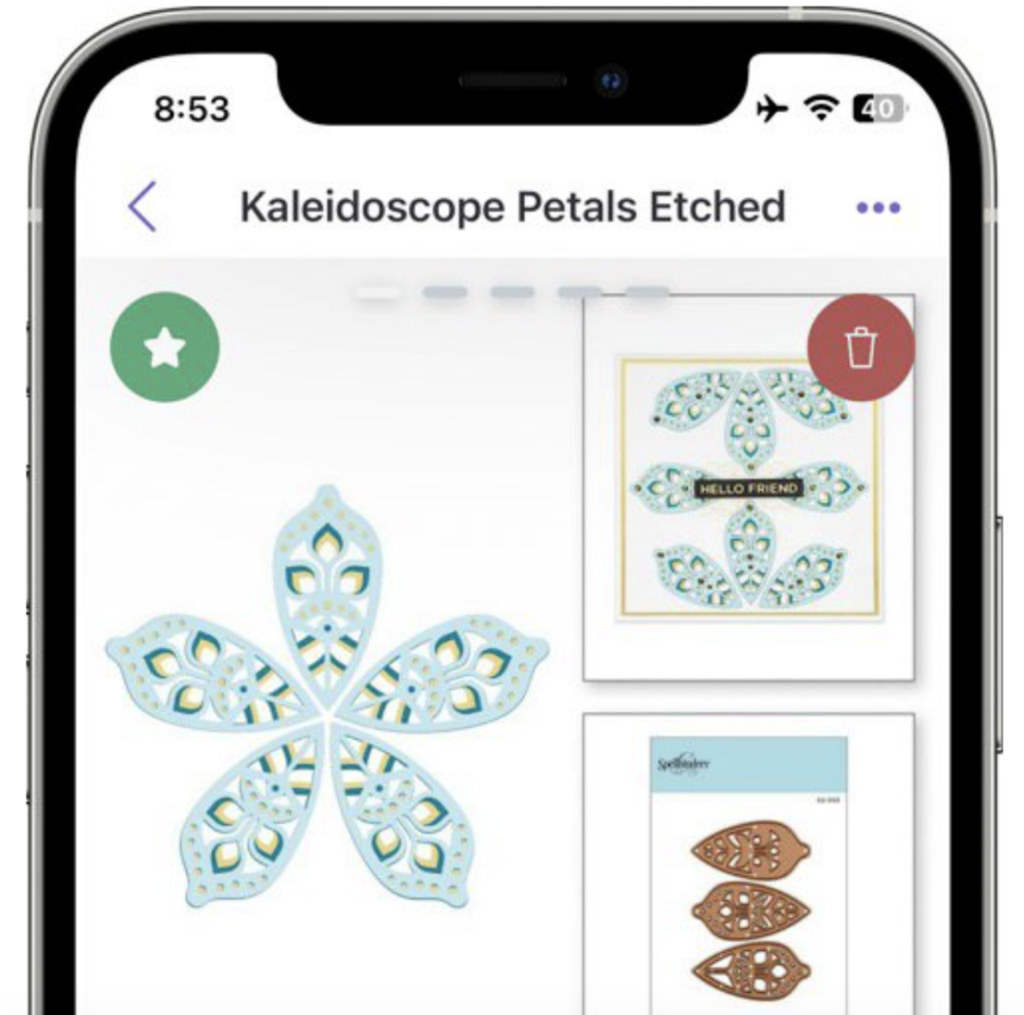In This Edition…
- Introduction
- App Updates
- Events
- Barcode Catalog Updates
- Tips & Tricks
- CML Insiders
Introduction:
It’s been some time since we last released a Newsletter. Life got busy and we remained focused on the app support and development, and the newsletter took the brunt of timesaving. We hope to be back on track every month moving forward.
Before getting swamped in the details, we all at Color My Life would like to express our gratitude to every subscriber, both new and long-term. We released the iOS app on June 4th, 2019 – nearly 5 years ago! The reason we are here today is because some of you took the leap, used the app, and importantly, subscribed. You described bugs, suggested features, contacted manufacturers to get them in the barcode catalog, and most of all used the app and spread the word. Each new subscriber helps to fund the development and maintain the momentum moving things to a higher and higher level. So thank you. You all did this.
The app continues to move forward and grow for Web, Android and iOS. We have released updates, bug fixes, as well as performing many maintenance updates in the background. We have included the latest information below, but to highlight some very much requested items;
- Selecting the image displayed on the browse screen when there are multiple images in the Item, a feature that was released across all platforms at the same time.
- For the Web app, searching the barcode catalog can now be performed by typing in the barcode, or if you have a barcode scanner it’s even easier.
- The Web app also has improved search logic on the browse screen, which will soon be implemented in Sets and Wishlists.
- The barcode catalog has more current Stampin’ Up! items added thanks to a very kind benefactor, and we started adding images. We will steadily work to add images to retired items also.
What’s on the horizon?
- We are in the early stages of an Evernote import, this is partly because of the large influx of users jumping ship to Color My Life since the Evernote price and feature limits were applied.
- We have been planning for some time to have user barcode entries. There will be an opt-out, but if you have entries with barcodes that are not in the barcode catalog, they will be shared so others can scan those items. We have always known that not every manufacturer will want to take part and there are hundreds of thousands of retired products that are already part of everyone’s data collections.
- Finally, we continue working on a major new feature, which is still 9-12 months away, but we think it will be a boon for crafters with collections large and small. In reality we started out with a long term plan and feel we are maybe 30% into that original plan, with 30% in development, and the rest on a to-do list we can’t wait to get to.
Past and Current Crafting Events:
Crafting events, both in-person and virtual, can really elevate our skills, expose us to exciting new products (who doesn’t love that!), and not to mention are a ton of fun! We managed to attend a couple and highly recommend them.
Let’s Flamingo Scrap ‘n Savvy Cruise
Sponsored by Scrapp’n Savvy, there was something for everyone: classes for scrapbooking pages, cards, and albums. Not to mention the 3 amazing instructors:
- Karrie Allen: owner of Scrapp’n Savvy
- Karen Burniston: owner KB dies
- Irina Blount: owner La-La Land crafts
This is now a yearly event so if you’re interested in a future event, you can visit the Scrapp’n Savvy website here.

Stamp Joy by Taylored Expressions
Every year there are both an in-person and virtual event. Tailored Expressions puts on some of the best events out there. Many of you also attend their events and can agree there’s so much to love: the products, the instructors, the community. Be sure to sign-up for their newsletter to be notified of their next event.
Latest Feature Update:
Web: Barcode Search
The add item menu now includes “Scan item barcode”. This brings up a window for adding the barcode. The barcode can be manually entered, cut and paste from a website, or use a barcode scanner to scan items. Note, the whole barcode must be entered.
Web: New Search Logic
In Web app 1.2.2, we improved the search logic to make it more intuitive. Give it a try, and it should make sense, or you can read the explanation below and get confused!
Here’s a query entered on the webpage; let’s break down the search logic behind this:
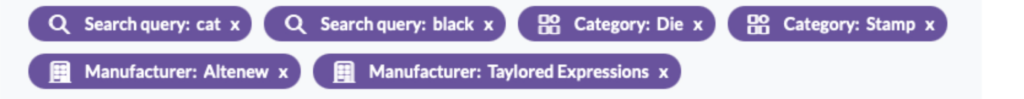
In the example, typing a search query “cat” <enter> and “black” <enter> will show results with cat AND black. So, each search term entered narrows down the search.
If there are no filters selected (manufacturer, storage location, category) it doesn’t impact the results, but in this case, there are Category and Manufacturer filters. Selecting category “Die” and “Stamp” will limit the results to only include items that are in the categories Die OR Stamp. Likewise, only items from manufacturers Taylored Expressions OR Altenew will be shown.
Bringing together the above examples, the results would include items that match:
(cat AND black) AND (Taylored Expressions OR Altenew) AND (Stamp OR Die)
This change is only on Items for now, and we will apply it to Sets and Projects shortly.
As a further refinement, in the above example, the text “cat” and “black” will be searched for in the item name and tag fields, but it can be made more specific by searching in just the tag fields. When entering the search query, there is a drop-down that may show item names and tags. Selecting the tag will make the search tag specific, so instead of just entering “black” <enter>, if there is a tag “black” and it is selected, the search will be:
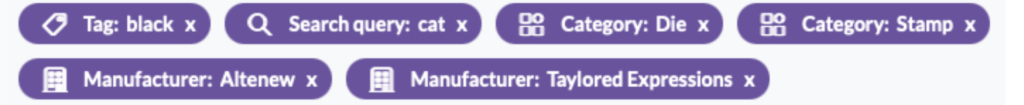
The logic will become restricted to items with a “black” tag and not just black in the description:
(cat) AND (tag:black) AND (Taylored Expressions OR Altenew) AND (Stamp OR Die)
All Platforms: Select the Primary Image
The image to the left shows the green star, indicating that this is the primary image and this image will be displayed on the browse screen. To select a different image, scroll through the images and select the star to turn it green. Note, that there is a current limitation in the web app that the image must be saved before it can be selected as the primary image.
App Updates:
Android:
Android 1.6.8 – February 29th, 2024:
- For items with multiple images, a primary image can be selected to show on the browse screen
- Bug fix: Sync issue fixed where editing an item twice quickly might lose the last edits
- Added “Delete account” to the About & Support screen
- Correction to subscription text
Android 1.6.9 – March 21st, 2024:
- Bug fix: Inside a Set the subscription was not being recognized, now fixed.
iOS:
iOS 1.7.2 – February 29th, 2024:
- For items with multiple images, a primary image can be selected to show on the browse screen
- Improvements to how tall images display on the browse screen
- Bug fix: Categories correctly turn on and off in Settings
- Bug fix: Sync issue fixed where editing an item twice quickly might lose the last edits
Web App:
Web App 1.2.0 – February 28th, 2024:
- “Scan item barcode”: The barcode catalog can be searched using a barcode scanner or manually entering the barcode number (details below)
- Added an “<Empty value>” at the top of the search filters to find empty fields.
- Added a version number to the bottom of the Settings screen
- Bug fix: Multi-edit of items “Storage” incorrectly changed “Manufacturer” and visa versa
Web App 1.2.1 – February 29th, 2024:
- For items with multiple images, a primary image can be selected to show on the browse screen
Web App 1.2.2 – March 18th, 2024:
- Improved the search logic to be more intuitive.
New Releases:

Barcode Catalog Updates:
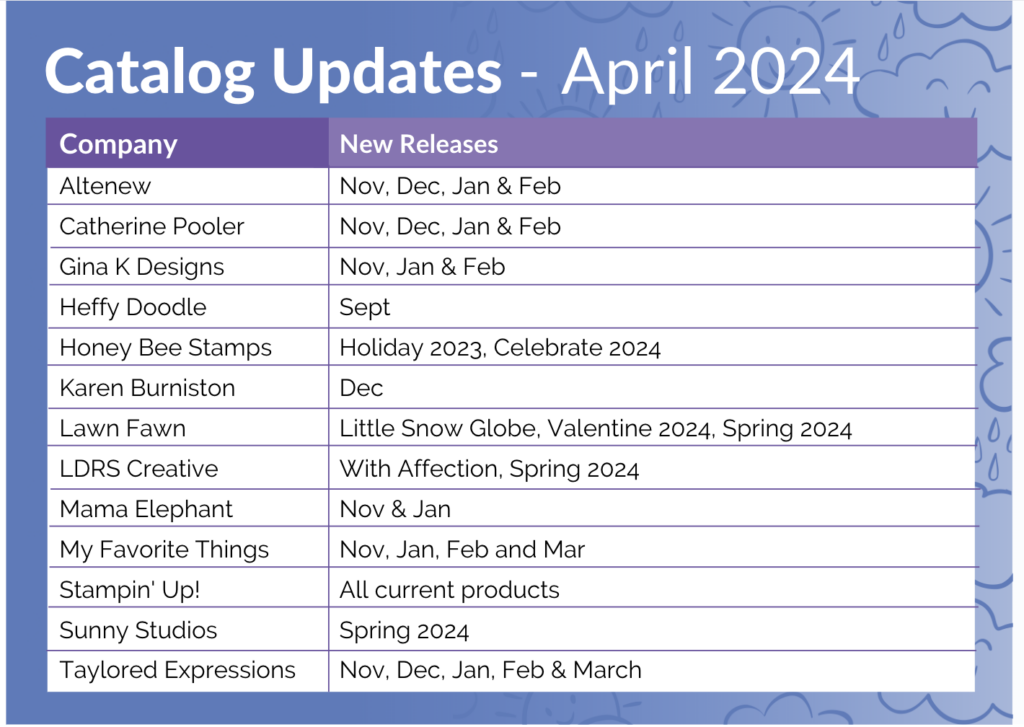
Tips & Tricks:
New video: Web app tags and searching
Check out our new Web app video on tags and searching! Renee shares tips on adding tags and searching. Let us know what you think.
Reminder: Whether you’re a seasoned user or just getting started, our Support Page is a great resource for when you have questions or concerns about using the Color My Life app. The Support Page on our website includes
- Informative PDFs, which highlight and explain many of our app’s features, all on one easy-to-read page.
- These graphics may even introduce you to new organization techniques to help you utilize our app more effectively.
- Tips and Tricks, which offer some ideas and shortcuts for organizing your catalog of supplies using our app. Enhance your efficiency and creativity as you explore new ways to leverage the unique features of our product.
- A list of known issues.
You can access the support page here, or at https://colormylife.com/support/.
Also the How-To Videos page provides step-by-step guides on using some of the various features on our app. These are great resources for visual and audio learners!
CML Insiders: